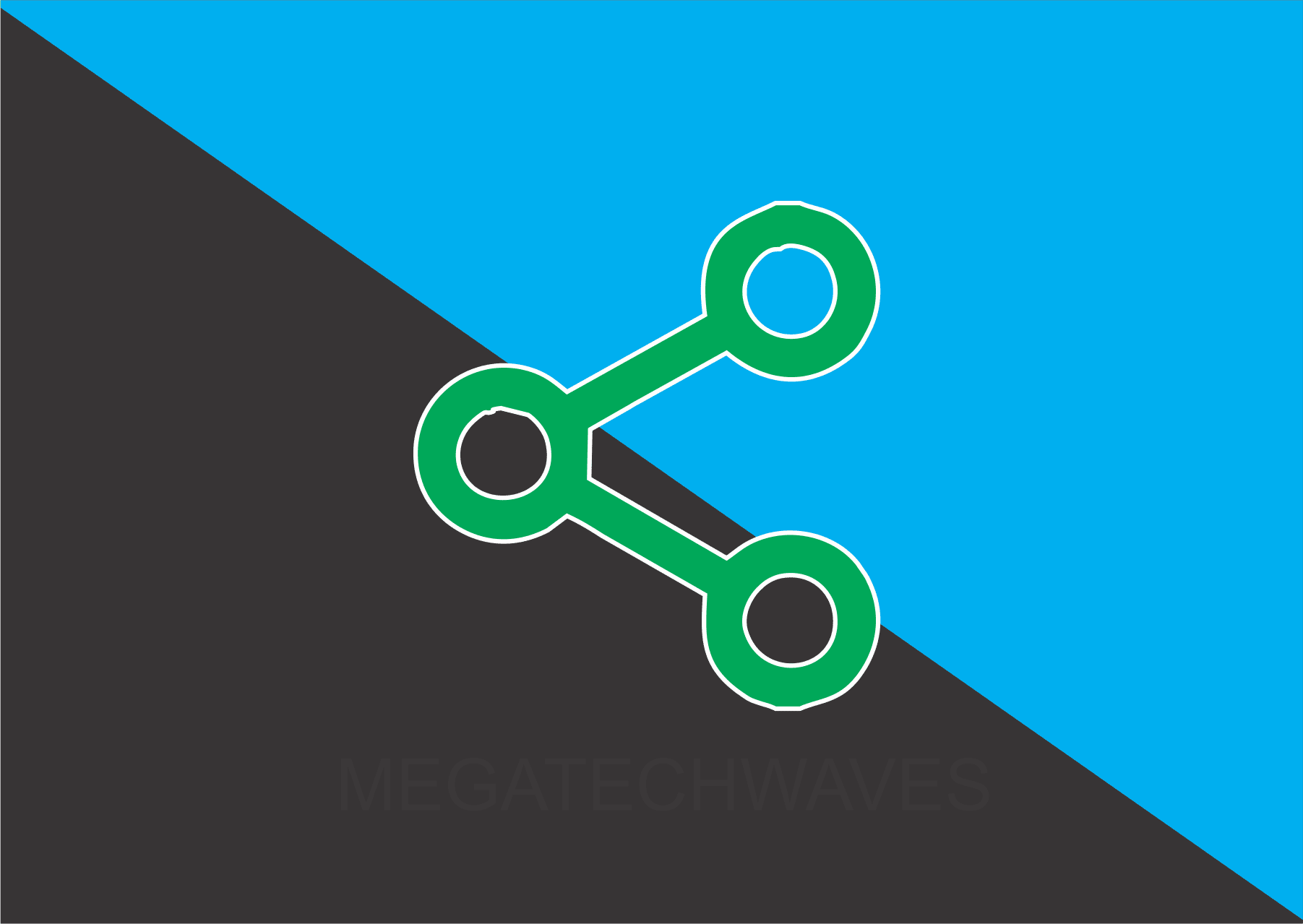<b:includable id='share-btn-responsive' var='post'>
<b:if cond='data:blog.pageType == "item"'>
<div class="share_responsive">
<h4 class='show-share'>
<div class="show-more">
<svg viewBox="0 0 24 24">
<path d="M18,16.08C17.24,16.08 16.56,16.38 16.04,16.85L8.91,12.7C8.96,12.47 9,12.24 9,12C9,11.76 8.96,11.53 8.91,11.3L15.96,7.19C16.5,7.69 17.21,8 18,8A3,3 0 0,0 21,5A3,3 0 0,0 18,2A3,3 0 0,0 15,5C15,5.24 15.04,5.47 15.09,5.7L8.04,9.81C7.5,9.31 6.79,9 6,9A3,3 0 0,0 3,12A3,3 0 0,0 6,15C6.79,15 7.5,14.69 8.04,14.19L15.16,18.34C15.11,18.55 15.08,18.77 15.08,19C15.08,20.61 16.39,21.91 18,21.91C19.61,21.91 20.92,20.61 20.92,19A2.92,2.92 0 0,0 18,16.08Z" fill="#000000"></path>
</svg>
</div>
<div class="share-text">Share this post, please!</div>
</h4>
<ul class='share-btn'>
<li class='btn-blank'></li>
<li class='btn-facebook'>
<a expr:href='"https://www.facebook.com/sharer/sharer.php?u=" + data:post.url' target='_blank' title='Share on Facebook'>
<span class='btn-icon'>
<svg viewBox='0 0 29 29' xmlns='http://www.w3.org/2000/svg'><path d='M26.4 0H2.6C1.714 0 0 1.715 0 2.6v23.8c0 .884 1.715 2.6 2.6 2.6h12.393V17.988h-3.996v-3.98h3.997v-3.062c0-3.746 2.835-5.97 6.177-5.97 1.6 0 2.444.173 2.845.226v3.792H21.18c-1.817 0-2.156.9-2.156 2.168v2.847h5.045l-.66 3.978h-4.386V29H26.4c.884 0 2.6-1.716 2.6-2.6V2.6c0-.885-1.716-2.6-2.6-2.6z'/></svg>
</span>
</a>
</li>
<li class='btn-twitter'>
<a expr:href='"https://twitter.com/intent/tweet?text=" + data:post.title + "&url=" + data:post.url' target='_blank' title='Share on Twitter'>
<span class='btn-icon'>
<svg viewBox='0 0 28 28' xmlns='http://www.w3.org/2000/svg'><path d='M24.253 8.756C24.69 17.08 18.297 24.182 9.97 24.62a15.093 15.093 0 0 1-8.86-2.32c2.702.18 5.375-.648 7.507-2.32a5.417 5.417 0 0 1-4.49-3.64c.802.13 1.62.077 2.4-.154a5.416 5.416 0 0 1-4.412-5.11 5.43 5.43 0 0 0 2.168.387A5.416 5.416 0 0 1 2.89 4.498a15.09 15.09 0 0 0 10.913 5.573 5.185 5.185 0 0 1 3.434-6.48 5.18 5.18 0 0 1 5.546 1.682 9.076 9.076 0 0 0 3.33-1.317 5.038 5.038 0 0 1-2.4 2.942 9.068 9.068 0 0 0 3.02-.85 5.05 5.05 0 0 1-2.48 2.71z'/></svg>
</span>
</a>
</li>
<li class='btn-tumblr'>
<a expr:href='"http://tumblr.com/share/link?url=" + data:post.url + "&name=" + data:post.title + "&description=" + data:post.snippet' target='_blank' title='Share on Tumblr'>
<span class='btn-icon'>
<svg viewBox='0 0 28 28' xmlns='http://www.w3.org/2000/svg'><path d='M18.02 21.842c-2.03.052-2.422-1.396-2.44-2.446v-7.294h4.73V7.874H15.6V1.592h-3.714s-.167.053-.182.186c-.218 1.935-1.144 5.33-4.988 6.688v3.637h2.927v7.677c0 2.8 1.7 6.7 7.3 6.6 1.863-.03 3.934-.795 4.392-1.453l-1.22-3.54c-.52.213-1.415.413-2.115.455z'/></svg>
</span>
</a>
</li>
<li class='btn-linkedin'>
<a expr:href='"http://www.linkedin.com/shareArticle?mini=true&url=" + data:post.url' target='_blank' title='Share on Linkedin'>
<span class='btn-icon'>
<svg viewBox='0 0 28 28' xmlns='http://www.w3.org/2000/svg'><path d='M25.424 15.887v8.447h-4.896v-7.882c0-1.98-.71-3.33-2.48-3.33-1.354 0-2.158.91-2.514 1.802-.13.315-.162.753-.162 1.194v8.216h-4.9s.067-13.35 0-14.73h4.9v2.087c-.01.017-.023.033-.033.05h.032v-.05c.65-1.002 1.812-2.435 4.414-2.435 3.222 0 5.638 2.106 5.638 6.632zM5.348 2.5c-1.676 0-2.772 1.093-2.772 2.54 0 1.42 1.066 2.538 2.717 2.546h.032c1.71 0 2.77-1.132 2.77-2.546C8.056 3.593 7.02 2.5 5.344 2.5h.005zm-2.48 21.834h4.896V9.604H2.867v14.73z'/></svg>
</span>
</a>
</li>
<li class='btn-pinterest'>
<a expr:href='"http://pinterest.com/pin/create/button/?url=" + data:post.url + "&media=" + data:post.firstImageUrl + "&description=" + data:post.title' target='_blank' title='Share on Pinterest'>
<span class='btn-icon'>
<svg viewBox='0 0 28 28' xmlns='http://www.w3.org/2000/svg'><path d='M14.02 1.57c-7.06 0-12.784 5.723-12.784 12.785S6.96 27.14 14.02 27.14c7.062 0 12.786-5.725 12.786-12.785 0-7.06-5.724-12.785-12.785-12.785zm1.24 17.085c-1.16-.09-1.648-.666-2.558-1.22-.5 2.627-1.113 5.146-2.925 6.46-.56-3.972.822-6.952 1.462-10.117-1.094-1.84.13-5.545 2.437-4.632 2.837 1.123-2.458 6.842 1.1 7.557 3.71.744 5.226-6.44 2.924-8.775-3.324-3.374-9.677-.077-8.896 4.754.19 1.178 1.408 1.538.49 3.168-2.13-.472-2.764-2.15-2.683-4.388.132-3.662 3.292-6.227 6.46-6.582 4.008-.448 7.772 1.474 8.29 5.24.58 4.254-1.815 8.864-6.1 8.532v.003z'/></svg>
</span>
</a>
</li>
<li class='btn-whatsapp'>
<a data-action='share/whatsapp/share' expr:href='"whatsapp://send?text=" + data:post.title + "%3A%20" + data:post.url' target='_blank' title='Share on Whatsapp'>
<span class='btn-icon'>
<svg height='90' viewBox='0 0 90 90' width='90' xmlns='http://www.w3.org/2000/svg'><path d='M90 43.84c0 24.214-19.78 43.842-44.182 43.842a44.256 44.256 0 0 1-21.357-5.455L0 90l7.975-23.522a43.38 43.38 0 0 1-6.34-22.637C1.635 19.63 21.415 0 45.818 0 70.223 0 90 19.628 90 43.84zM45.818 6.983c-20.484 0-37.146 16.535-37.146 36.86 0 8.064 2.63 15.533 7.076 21.61l-4.64 13.688 14.274-4.537A37.122 37.122 0 0 0 45.82 80.7c20.48 0 37.145-16.533 37.145-36.857S66.3 6.983 45.818 6.983zm22.31 46.956c-.272-.447-.993-.717-2.075-1.254-1.084-.537-6.41-3.138-7.4-3.495-.993-.36-1.717-.54-2.438.536-.72 1.076-2.797 3.495-3.43 4.212-.632.72-1.263.81-2.347.27-1.082-.536-4.57-1.672-8.708-5.332-3.22-2.848-5.393-6.364-6.025-7.44-.63-1.076-.066-1.657.475-2.192.488-.482 1.084-1.255 1.625-1.882.543-.628.723-1.075 1.082-1.793.363-.718.182-1.345-.09-1.884-.27-.537-2.438-5.825-3.34-7.977-.902-2.15-1.803-1.793-2.436-1.793-.63 0-1.353-.09-2.075-.09-.722 0-1.896.27-2.89 1.344-.99 1.077-3.788 3.677-3.788 8.964 0 5.288 3.88 10.397 4.422 11.113.54.716 7.49 11.92 18.5 16.223 11.01 4.3 11.01 2.866 12.996 2.686 1.984-.18 6.406-2.6 7.312-5.107.9-2.513.9-4.664.63-5.112z'/></svg>
</span>
</a>
</li>
<li class='btn-line'>
<a expr:href='"https://timeline.line.me/social-plugin/share?url=" + data:post.url' target='_blank' title='Share on Line'>
<span class='btn-icon'>
<svg class='icon icons8-LINE' viewBox='0 0 48 48'>
<path d='M12.5,42h23c3.59,0,6.5-2.91,6.5-6.5v-23C42,8.91,39.09,6,35.5,6h-23C8.91,6,6,8.91,6,12.5v23 C6,39.09,8.91,42,12.5,42z' style='fill:#00C300;'/>
<path d='M37.113,22.417c0-5.865-5.88-10.637-13.107-10.637s-13.108,4.772-13.108,10.637 c0,5.258,4.663,9.662,10.962,10.495c0.427,0.092,1.008,0.282,1.155,0.646c0.132,0.331,0.086,0.85,0.042,1.185 c0,0-0.153,0.925-0.187,1.122c-0.057,0.331-0.263,1.296,1.135,0.707c1.399-0.589,7.548-4.445,10.298-7.611h-0.001 C36.203,26.879,37.113,24.764,37.113,22.417z M18.875,25.907h-2.604c-0.379,0-0.687-0.308-0.687-0.688V20.01 c0-0.379,0.308-0.687,0.687-0.687c0.379,0,0.687,0.308,0.687,0.687v4.521h1.917c0.379,0,0.687,0.308,0.687,0.687 C19.562,25.598,19.254,25.907,18.875,25.907z M21.568,25.219c0,0.379-0.308,0.688-0.687,0.688s-0.687-0.308-0.687-0.688V20.01 c0-0.379,0.308-0.687,0.687-0.687s0.687,0.308,0.687,0.687V25.219z M27.838,25.219c0,0.297-0.188,0.559-0.47,0.652 c-0.071,0.024-0.145,0.036-0.218,0.036c-0.215,0-0.42-0.103-0.549-0.275l-2.669-3.635v3.222c0,0.379-0.308,0.688-0.688,0.688 c-0.379,0-0.688-0.308-0.688-0.688V20.01c0-0.296,0.189-0.558,0.47-0.652c0.071-0.024,0.144-0.035,0.218-0.035 c0.214,0,0.42,0.103,0.549,0.275l2.67,3.635V20.01c0-0.379,0.309-0.687,0.688-0.687c0.379,0,0.687,0.308,0.687,0.687V25.219z M32.052,21.927c0.379,0,0.688,0.308,0.688,0.688c0,0.379-0.308,0.687-0.688,0.687h-1.917v1.23h1.917 c0.379,0,0.688,0.308,0.688,0.687c0,0.379-0.309,0.688-0.688,0.688h-2.604c-0.378,0-0.687-0.308-0.687-0.688v-2.603 c0-0.001,0-0.001,0-0.001c0,0,0-0.001,0-0.001v-2.601c0-0.001,0-0.001,0-0.002c0-0.379,0.308-0.687,0.687-0.687h2.604 c0.379,0,0.688,0.308,0.688,0.687s-0.308,0.687-0.688,0.687h-1.917v1.23H32.052z' style='fill:#FFFFFF;'/>
</svg>
</span>
</a>
</li>
</ul>
</div>
</b:if>
</b:includable>
<b:if cond='data:blog.pageType == "item"'>
<b:include data='post' name='share-btn-responsive'/>
</b:if>