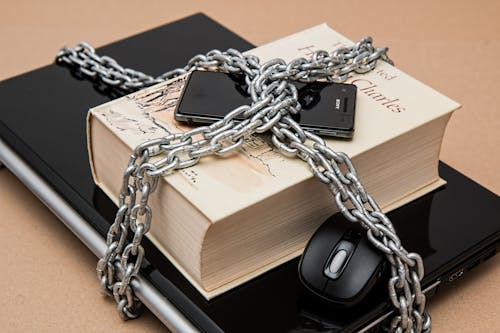
Adding some policies to your website or blog makes your website stand out from others, it is not necessary to use this policy on your website or blog but, it is compulsory to add a privacy policy, Disclaimer, Cookies policy to your website if you are using the website for a business purpose.
If your planning to apply for Google Adsense, you will definitely need these policies on your website or blog because it is part of Google Terms and Condition. Some people get their website approved without this policies but I'll advise you to get this policy on your account because everyone are different, you might not be lucky!
How to create policies for your website easily
Visit this policies generator at https://www.termsfeed.com/
After loading the page, click on get started, you'll see different policies on the page opened when you clicked on to get started.
-Privacy policy Generator
-Terms and Conditions Generator
-Cookies Policies Generator
-Disclaimer Generator
-EULA Generator
-Return and Refund Generator
-Terms of Service Generator
-Terms of use Generator
Chose one and generate it!
now the next page will ask you where your policy will be used, either website or app. click on the website and continue. the app usually costs $9
NOw the next page will ask for your details.
Business information: input your website URL at the first line then your website name, just put any name, you don't have to put Url again.
Entity information: they are just asking if it's a business website or individual, just click on the individual since your website is not big yet. ahahah
Country Information: Input your country and state, a country at the first line, and state in the second line.
Now click on the next step. The next step will ask you information concerning what kind of information you collect on your website, don't tick on the box that involves payment except you need to go further by collecting payments on your account, collecting Facebook user information, invisible Recaptcha, etc.... after ticking all your information, click on next step.
Now on the next page, input your email address where you would like to receive the privacy policy, and click on Generate my privacy and policy.
The policy will be generated for you in codes and words, you can choose to download it and save it on your computer or mobile, and you can just copy the codes and words to your clipboard and get ready to place it to your policy page on your website.
Now copy the code at the left-hand side on the website, paste it to the HTML page of your privacy policy.
For anyone using Blogspot for blogger, Login to your dashboard on blogger.com, create a new page by going to the left side on your panel, locate pages and click on it. Now click on new pages and create one, After creating the pages successfully, title its Privacy policy.
After doing that, switch to HTML and copy these codes and paste it on the empty space, now click on save.
Please make sure you switch to HTML before you paste the codes, now click on save!!!
To add the privacy policy to your website page, locate your layout at the left side of your blogger panel, after clicking the layout, locate the suitable palace you will like to add the privacy policy to, now add a Gadget, a lot of Gadget will be displayed, just look for pages Gadget which allows you to display a list of stand-alone pages on your blog.
Please make sure you switch to HTML before you paste the codes, now click on save!!!
To add the privacy policy to your website page, locate your layout at the left side of your blogger panel, after clicking the layout, locate the suitable palace you will like to add the privacy policy to, now add a Gadget, a lot of Gadget will be displayed, just look for pages Gadget which allows you to display a list of stand-alone pages on your blog.
Now you'll see all the pages you've created, just tick the privacy policy and save. if you have opened other policies, click on all the policies you want to show on your blog or website and click on save.
To add other policies, follow the steps again from the beginning but choose a different policy each. Don't be worried all the steps are the same just the policies are different
Your policies should look like mine above. I placed my policies on the footer on my website so, yours might be in a different place depending on where you placed them.
Was this helpful to you or anyone ??? and don't forget to drop a comment and share!!!!!
To add other policies, follow the steps again from the beginning but choose a different policy each. Don't be worried all the steps are the same just the policies are different
Your policies should look like mine above. I placed my policies on the footer on my website so, yours might be in a different place depending on where you placed them.
Was this helpful to you or anyone ??? and don't forget to drop a comment and share!!!!!












The information is amazing. Besides if you need experts for your laptop or pc then you can trust on ITFux24. the experts has 7+ years of experience. Search : Laptop reparatur Frankfurtand make your first call.
ReplyDeleteA clear Privacy Policy, Disclaimer, and Cookies Policy are essential for building trust with users. At DISC Asia Plus, we believe transparency is the foundation of strong digital relationships just like understanding human behavior through the DISC framework. When websites prioritize compliance and clarity, they create confidence, credibility, and long-term engagement. Great insights shared here!
ReplyDeleteA clear Privacy Policy, Disclaimer, and Cookies Policy are essential for building trust with users. At DISC Asia Plus, we believe transparency is the foundation of strong digital relationships—just like understanding human behavior through the DISC framework. When websites prioritize compliance and clarity, they create confidence, credibility, and long-term engagement. Great insights shared here!
ReplyDelete