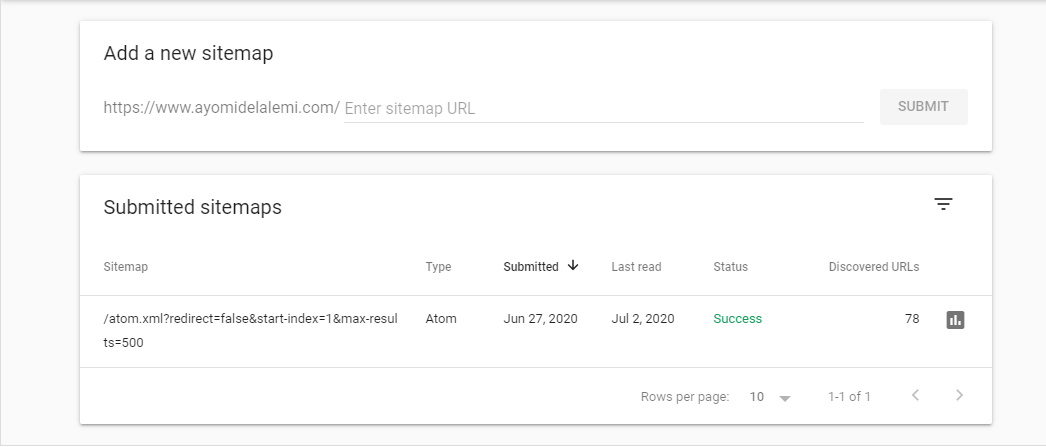How to successfully submit your sitemap to Google for easy crawling.
I will be showing how to submit that sitemap to Google.
Why should you submit to Google?? XML is an extensible markup language which helps google search Engine crawler to crawl your entire website and that will increase your SEO.
If you haven't created your blog, you can learn how-to on ayomidelalemi .com. To submit your XML to google for a better SEO, generate your sitemap properly here, that tool will help you generate a complete XML sitemap of your blogger with all the blog posts you have.
Input your blog URL in the blank space below and generate it. After you have successfully generated your sitemap, copy only the highlighted part as shown below (image)
After copying the codes has shown above, log in to blogger.com. On your control panel, go to settings, then search preference, then locate the custom robot.txt. Click on the edit and blogger will ask "enable customs robot.txt content?" Click on the yes button and paste the code you copied from the XML generator. Then click on save
After saving the code successfully, now let go to Google search console to submit the same code.
On your control panel, and on the same page you pasted the code to the robot text, just at the top, you'll see "google search console "click on the edit and it will automatically take you to the webmaster tool. If it is your first time doing this, Google will ask you to input your website URL directly but in my case, I'll just click on the left bar menu, locate my sitemap and input mine
NOw paste the code you copied from XML generator and paste it in.
Note: paste only the word from "atom" till the end
Example:
atom.xml?redirect=false&start-index=1&max-results=500
After pasting the code, Google will now tell you the sitemap submitted successfully.
Give Google some time to index your post, you can give it about 24hrs, then you can confirm yourself by searching this on Google site:www.ayomidelalemi.com. remember to remove my website, and then add yours.